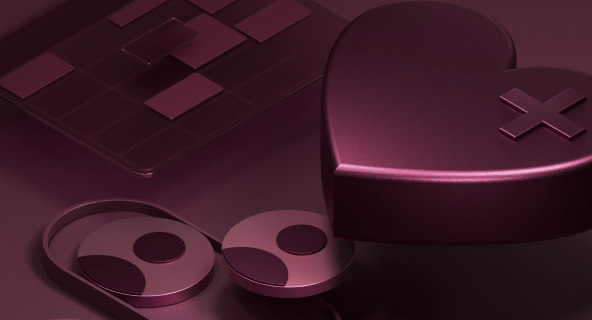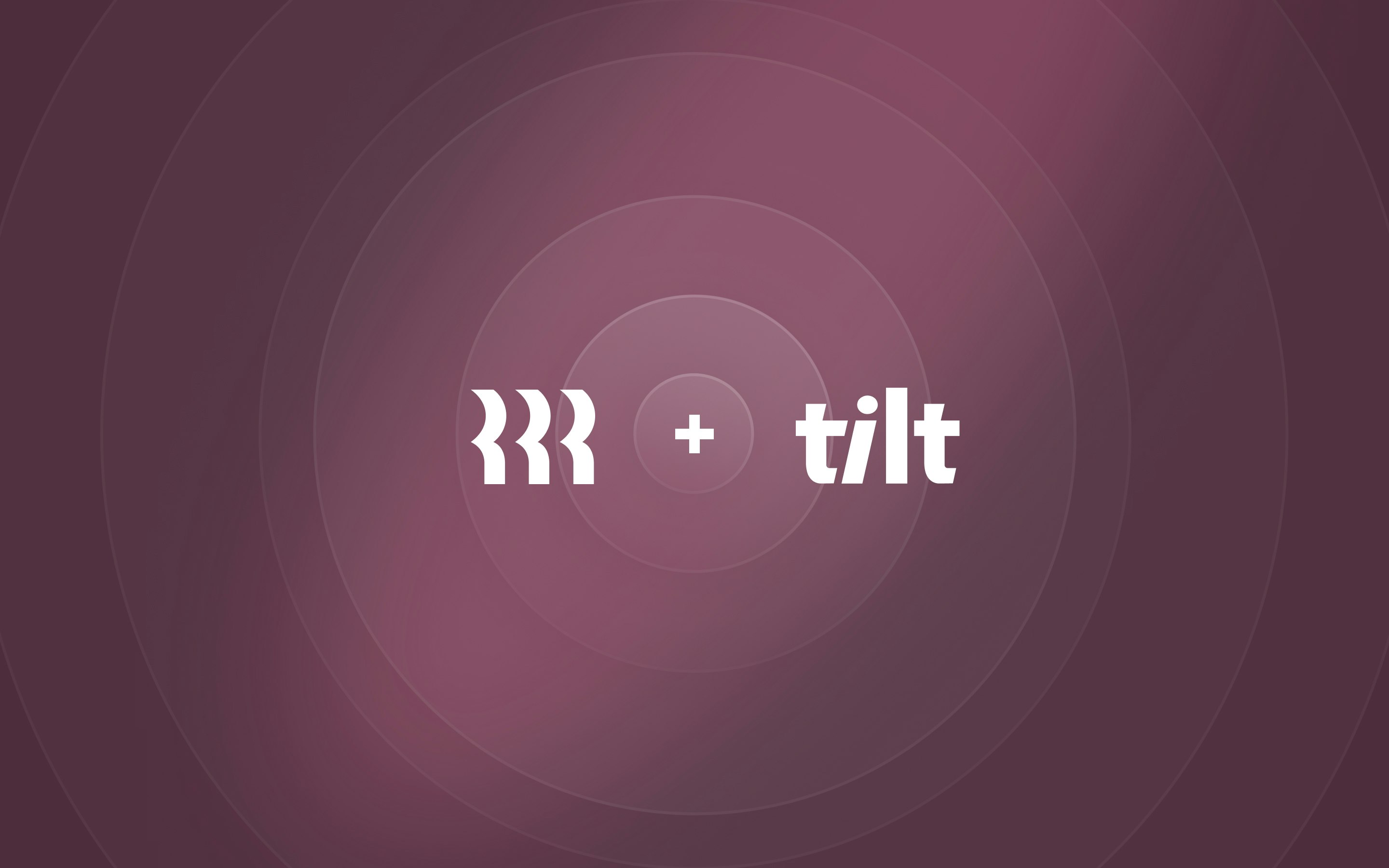New leave policy assigned notification
When an employee is assigned a different leave policy, send a notification to the employee and their manager.
When this happens
Employee assigned new leave policy

Then do this
Send a notification to an employee, manager, admin, department, or team
How to notify employees of newly assigned leave policies
With Rippling’s Workflow Automator, you can automatically trigger a notification to an employee and their manager when that employee is assigned a different leave policy.
What do you need?
Rippling HRIS
Recipe Overview
Companies typically have different policies for their employees based on factors like the team that they’re on, how long they’ve been with the company, or the level they’re assigned—for example, a Level 5 Sales Manager may be entitled to 20 days leave, while a Level 2 Sales Manager may only be entitled to 15.
Which means that when an employee is promoted or moves to a new team or location, that could result in an update to the policies that apply to them as well.
With this Recipe, you’ll be able to keep your employees up to date with changes to their PTO policies with ease. When an employee is assigned a different leave policy, Rippling will automatically send a notification to the employee and their manager, letting them know about the change, with details of their updated leave allowance.
Prefer to send a Task to acknowledge the change instead? As with all our workflow Recipes, you can customize this template to your exact needs, including when it should trigger, what the action should be, who it should go to, and more.
This recipe helps with
Functions that use this recipe
Companies that use this recipe
How to notify employees of newly assigned leave policies
With Rippling’s Workflow Automator, you can automatically trigger a notification to an employee and their manager when that employee is assigned a different leave policy.
What do you need?
Rippling HRIS
Similar Recipes
Time & Attendance