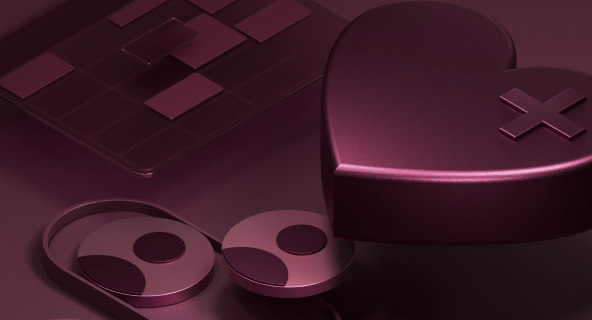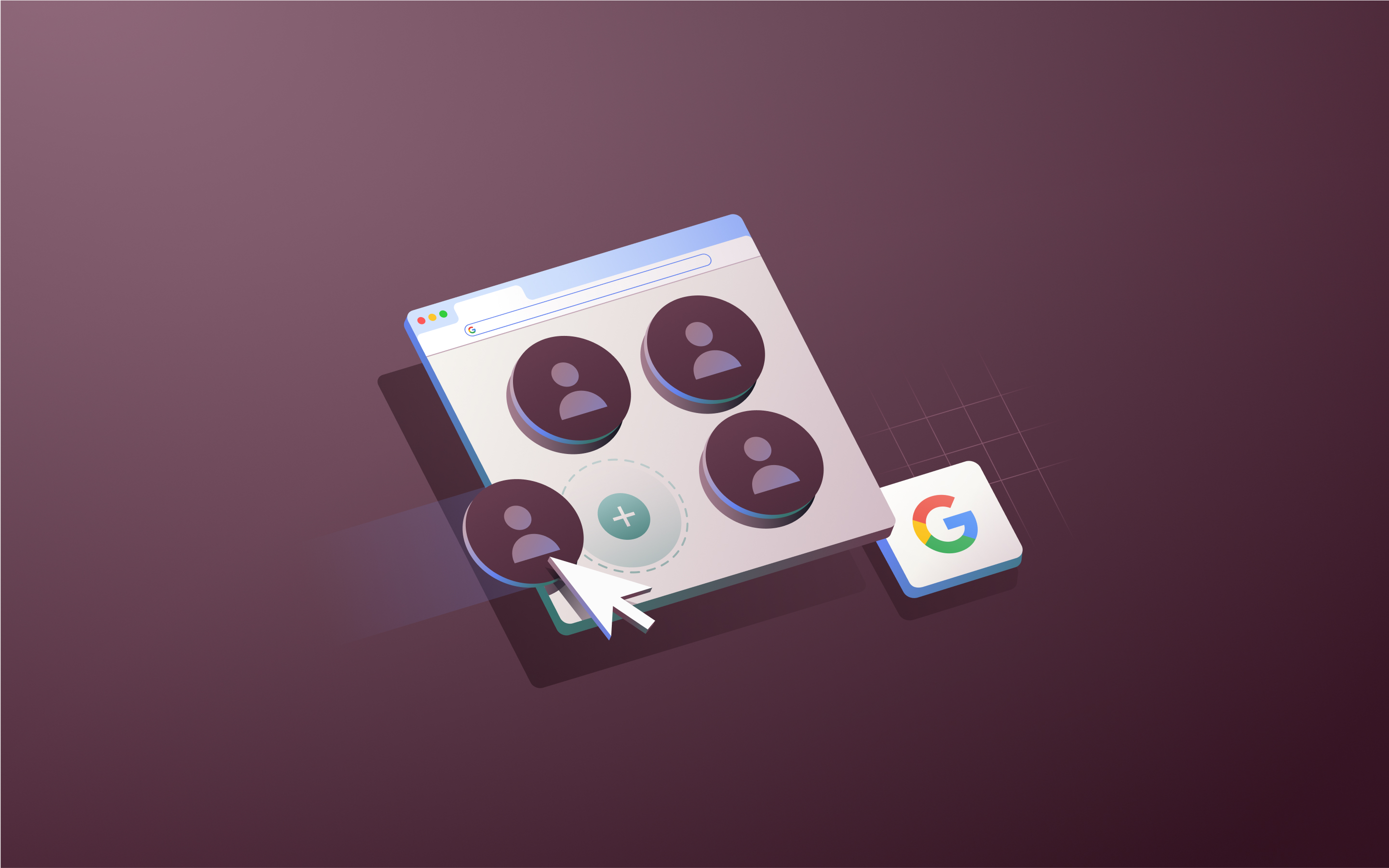When 100th employee hired assign EEO app Task
When a company reaches 100 W2 employees, assign a Task for your Payroll team to download the EEO app.
When this happens
Company reaches 100 W2 employees

Then do this
Assign a Task in Rippling to an employee, manager, admin, department, or team
How to know when to apply for an EEO application
With Rippling’s Workflow Automator, you can automatically assign a Task to your Payroll admin to download the EEO app when your company reaches 100 W2 employees.
What do you need?
Rippling HRIS
Recipe Overview
The Employer Information Component 1 report (EEO-1) is a mandatory reporting requirement by the Equal Employment Opportunity Commission (EEOC) for companies to submit demographic data on their employees, including data by race/ethnicity, sex, and job. It’s a requirement that applies to all private employers with 100 or more employees (or federal contractors with 50 or more employees that meet certain criteria).
And while larger companies would already know of their obligation to submit this report—for smaller businesses that are growing fast, it may be easy to miss the point at which they cross the 100-employee mark, and their obligation to report begins.
With this Recipe, we’ll be able to help you stay on top of your EEO requirements. When a company hires its 100th employee, Rippling will automatically assign a Task for your Payroll team to download Rippling’s EEO app, which will help automatically collect the employee information needed to complete and file their EEO report.
Prefer to send a Slack instead? As with all our workflow Recipes, you can customize this template to your exact needs, including when it should trigger, what the actions should be, who it should go to, and more.
This recipe helps with
Functions that use this recipe
Companies that use this recipe
Size
Show more
How to know when to apply for an EEO application
With Rippling’s Workflow Automator, you can automatically assign a Task to your Payroll admin to download the EEO app when your company reaches 100 W2 employees.
What do you need?
Rippling HRIS
Similar Recipes
HR Compliance