Door op 'Rippling bekijken' te klikken, gaat u akkoord met het gebruik van uw gegevens in overeenstemming met de Privacyverklaring van Rippling, inclusief voor marketingdoeleinden.
Deze content is nog niet beschikbaar in the Netherlands.Terug naar startpagina van NL
Analytics
Workforce analytics that accelerate business impact
With Rippling, your data is accessible, organized, and secure. Make informed decisions with intuitive tools that transform trusted data into business insight.

Centralized data
The source of truth for all your business data
With Rippling, it's easy to access, connect, and visualize your data. Any user can point and click their way to reports with actionable insights that fuel better business decisions.
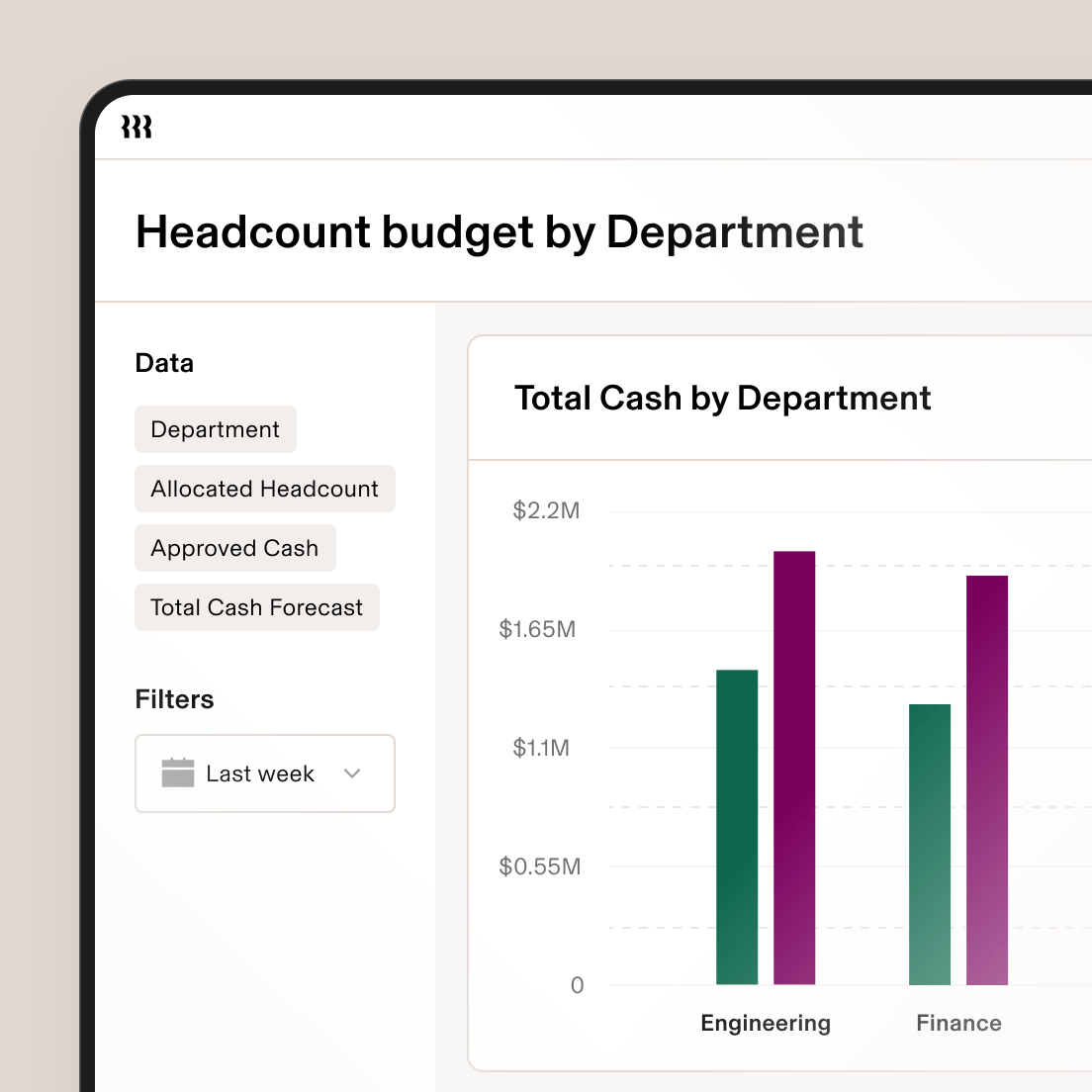
Access well-organized data
In Rippling, your data is centralized and easy to find so you always have real-time access to the data you need.
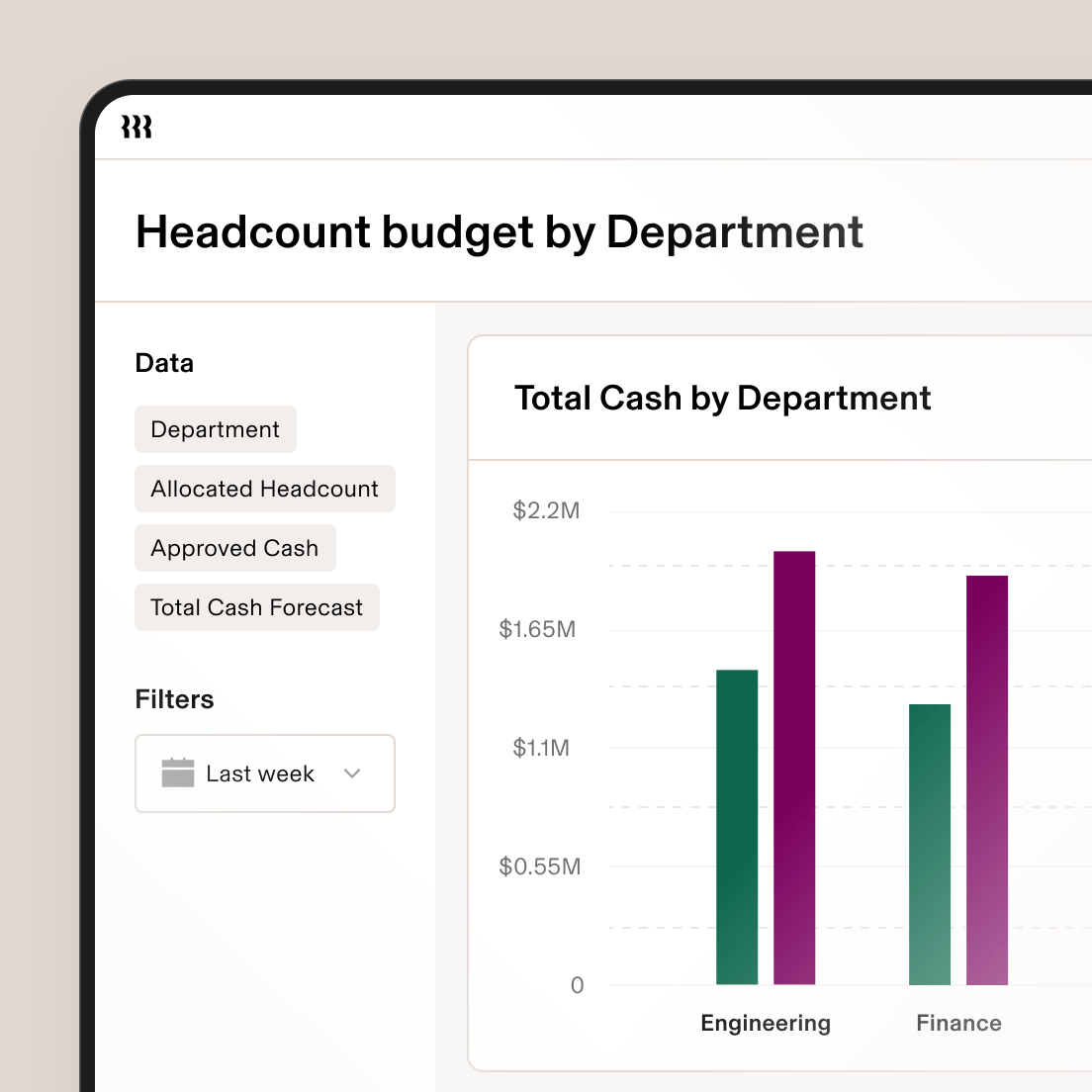
Connect any data
Rippling’s data architecture connects any data from across HR, IT, and Finance without manual exports or messy spreadsheet joins.
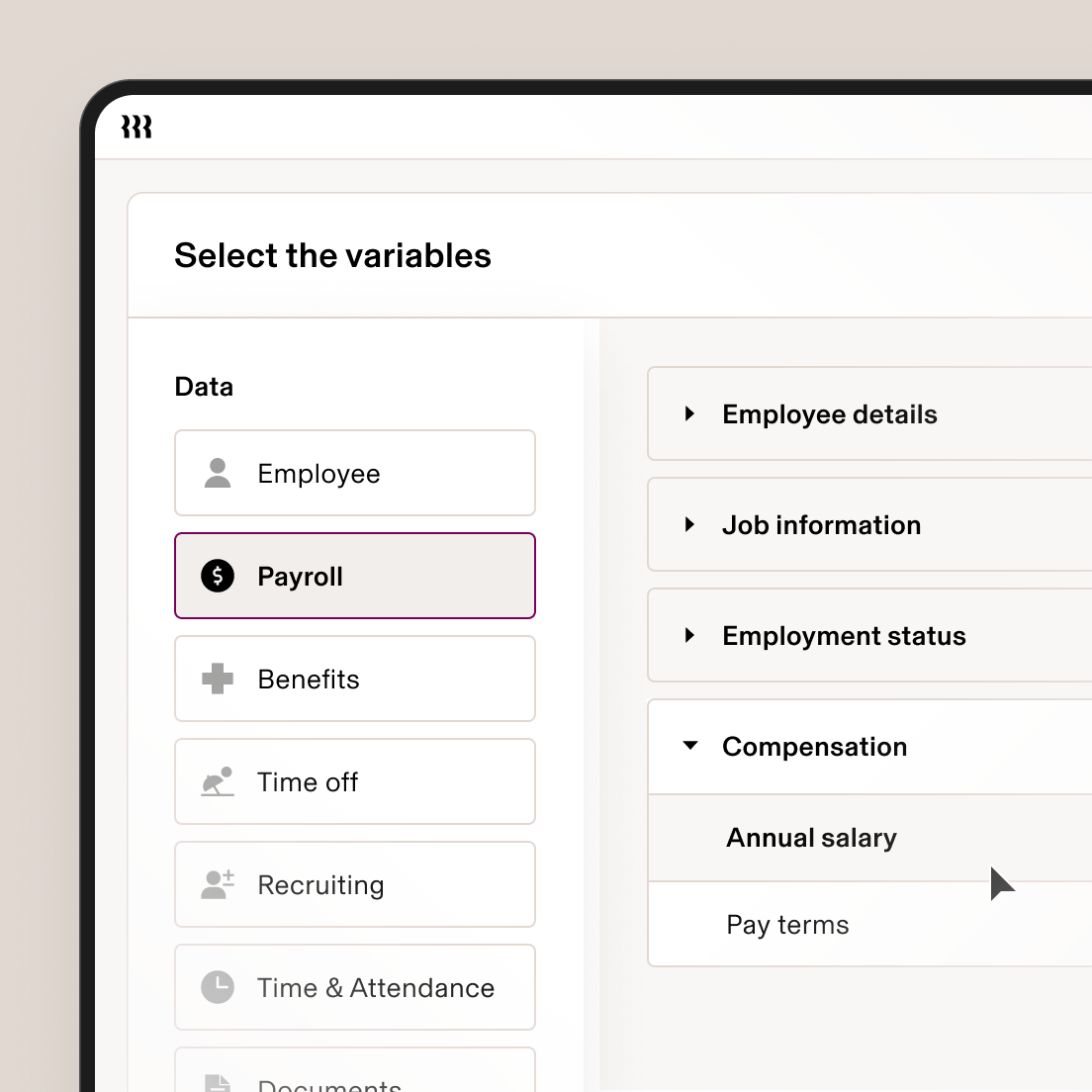
Visualize your data
Level up your insights with dynamic visuals. No separate business intelligence licenses required.
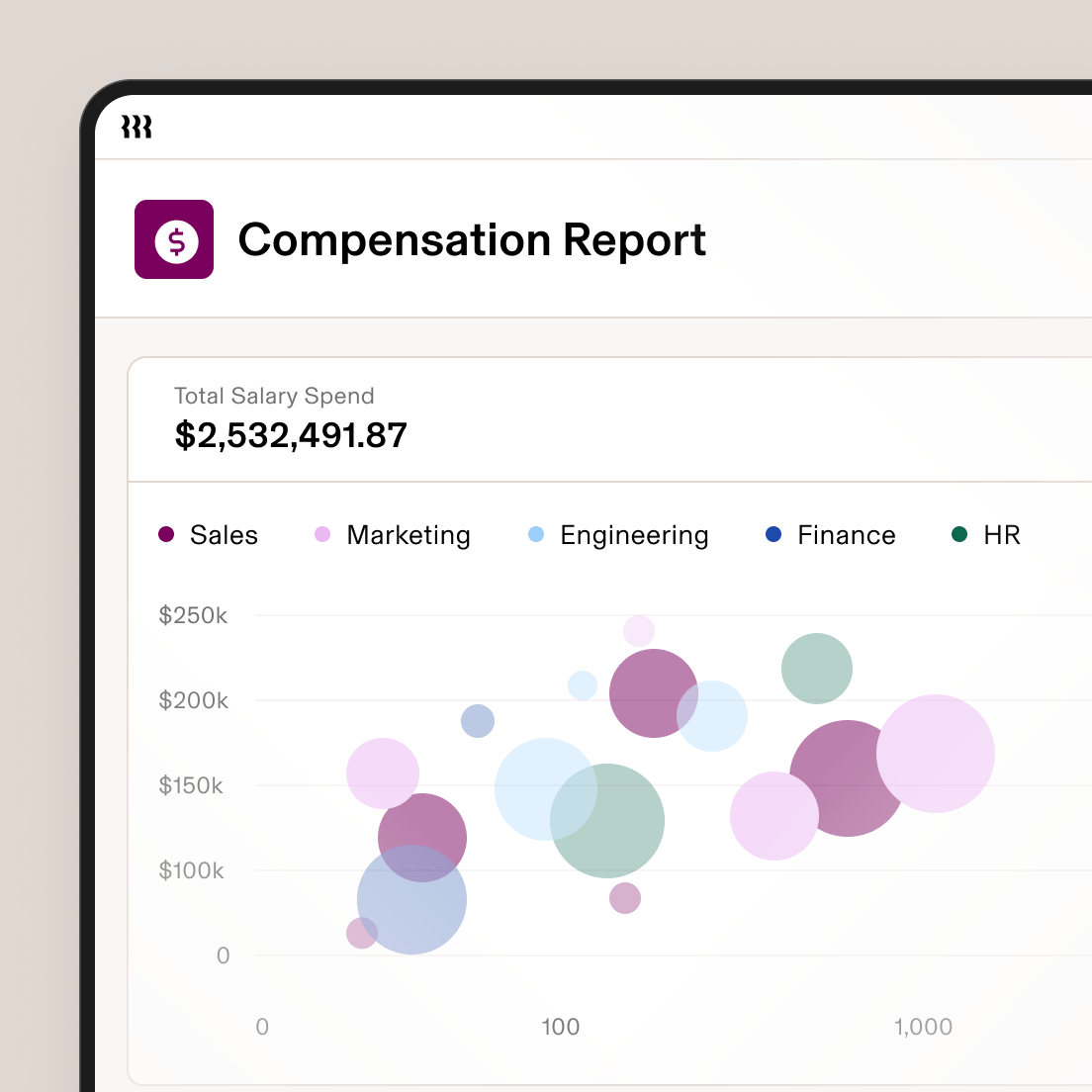
Permissions
Empower leaders without sacrificing security
With Rippling, you can easily set up role-based permissions to ensure that every employee is automatically assigned the appropriate level of access.
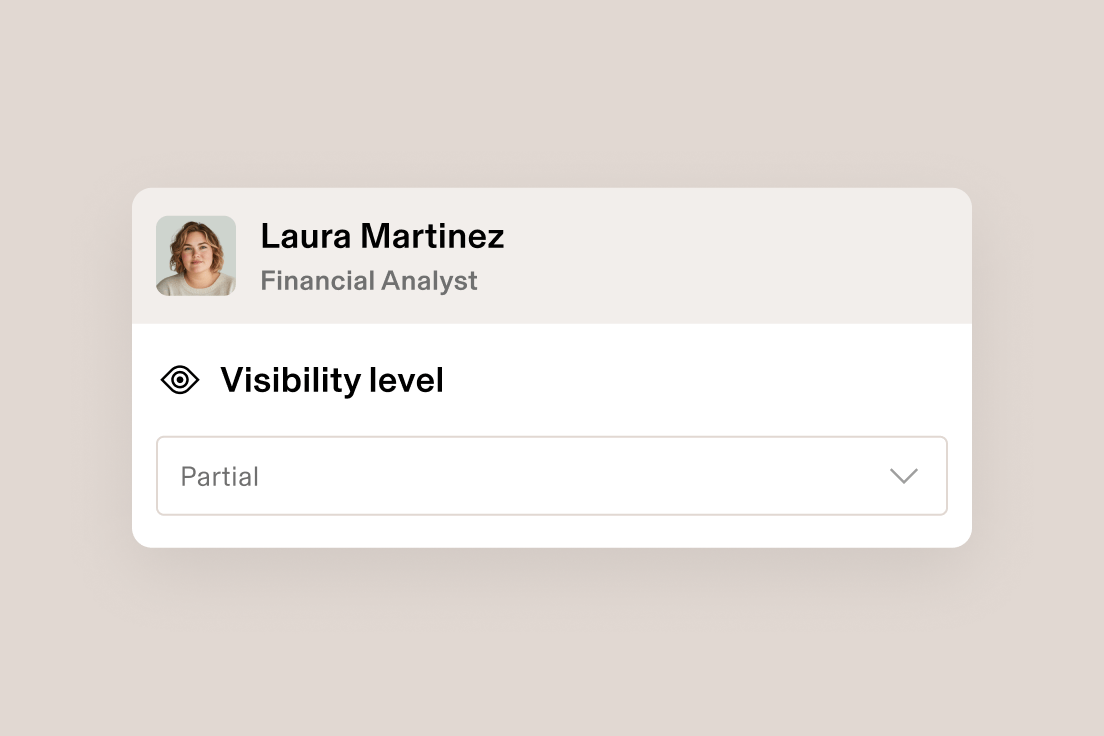
Set role-based permissions
An employee’s access is tied to their role so if their role changes, their access will too. This ensures they have what they need while keeping data secure.
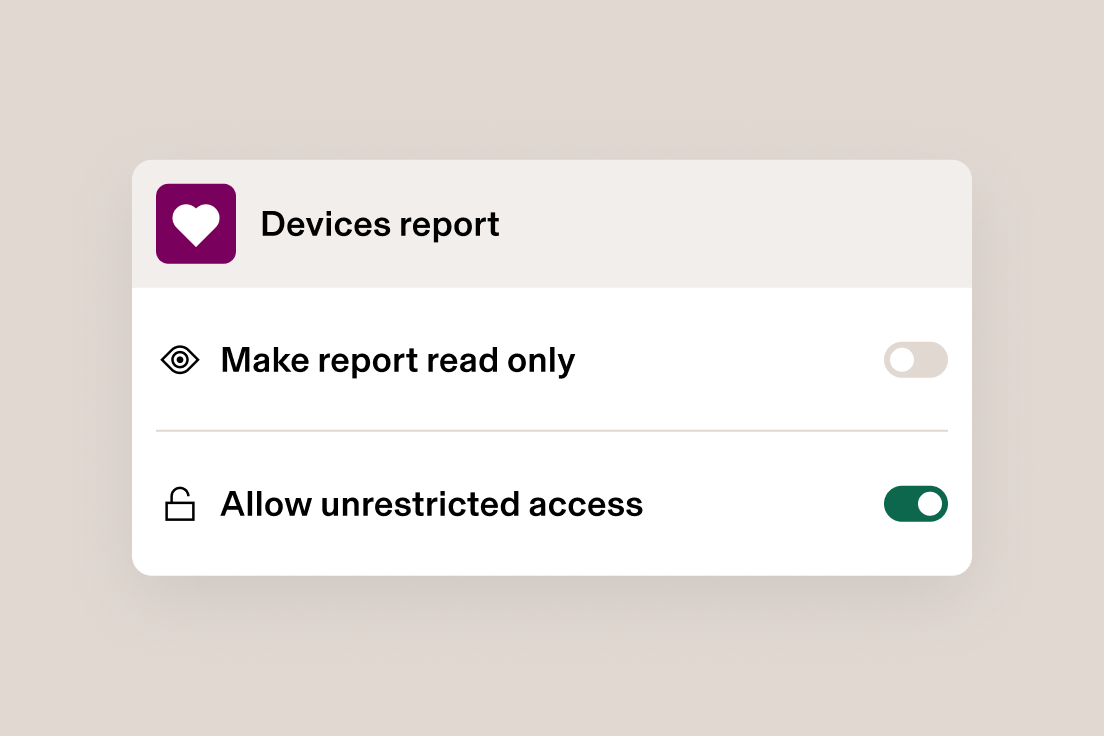
Specify access to reports
Rippling allows for flexible access so users can share reports with role-based permissions or choose to give viewers unrestricted access.
Reporting
Get more from your data with intuitive tools
Rippling's point-and-click interface empowers you to create insightful reports from data across your entire organization.
Dynamic visuals
Choose from an array of visual display options like bubble charts, line graphs, scatter plots, and more.
Pivot tables
Summarize and analyze large amounts of data into an interactive table to better conduct analysis.
Formula fields
Automatically calculate a value based on other fields, records or formulas to get more out of your data.
Met een andere opbouw
Meer informatie over het Rippling PlatformAlles kan worden geanalyseerd, geautomatiseerd en georganiseerd
De meeste 'alles-in-één'-software bestaat uit verworven systemen. Dergelijke modules, en dus ook uw bedrijfsgegevens, zijn niet met elkaar verbonden. Rippling hanteert een platformbenadering en bouwt producten waarvoor alle medewerkersgegevens afkomstig zijn van één enkele bron. Zo'n rijke, flexibele gegevensbron biedt krachtige mogelijkheden.
Meer dan 600 integraties met uw favoriete apps
Get a demo—live or on demand
See how Rippling can help you manage all of your employee data and operations in one place, and easily grow your business from 2 to 2,000+ employees.
FAQs
How does Rippling support Workforce Management?
While most Human Capital Management (HCM) or Identity & Access Management (IAM) software products can enable basic reporting on HR or IT metrics, Rippling’s reporting tools enable analysis across everything you need for Workforce Management (WFM). Rippling helps you to manage the productivity and efficiency of your workforce by seamlessly bringing together data from HR, IT, Finance and Operations.
What types of analysis are available out of the box?
Rippling has hundreds of pre-configured reporting recipes designed to get you started including People Analytics and Workforce Analytics on full time or hourly workers. Rippling also has recipes for reports on devices, access, spend, compensation, time off, and more, all available for customization.
How is data shared securely within Rippling?
Admins within Rippling create permission profiles to determine which employees or groups of employees can have access to data. When a report is shared, only data approved for the permission profile will be visible. Because Rippling allows for flexible access, a user can also choose to share with unrestricted access for specific reports. Permission profiles are dynamic based on a user's role, and will update if their role changes.
Who can conduct analysis?
Rippling does not charge for viewer or editor licenses: any Rippling user can run reports and analyses through the lens of their permission profile.


































































