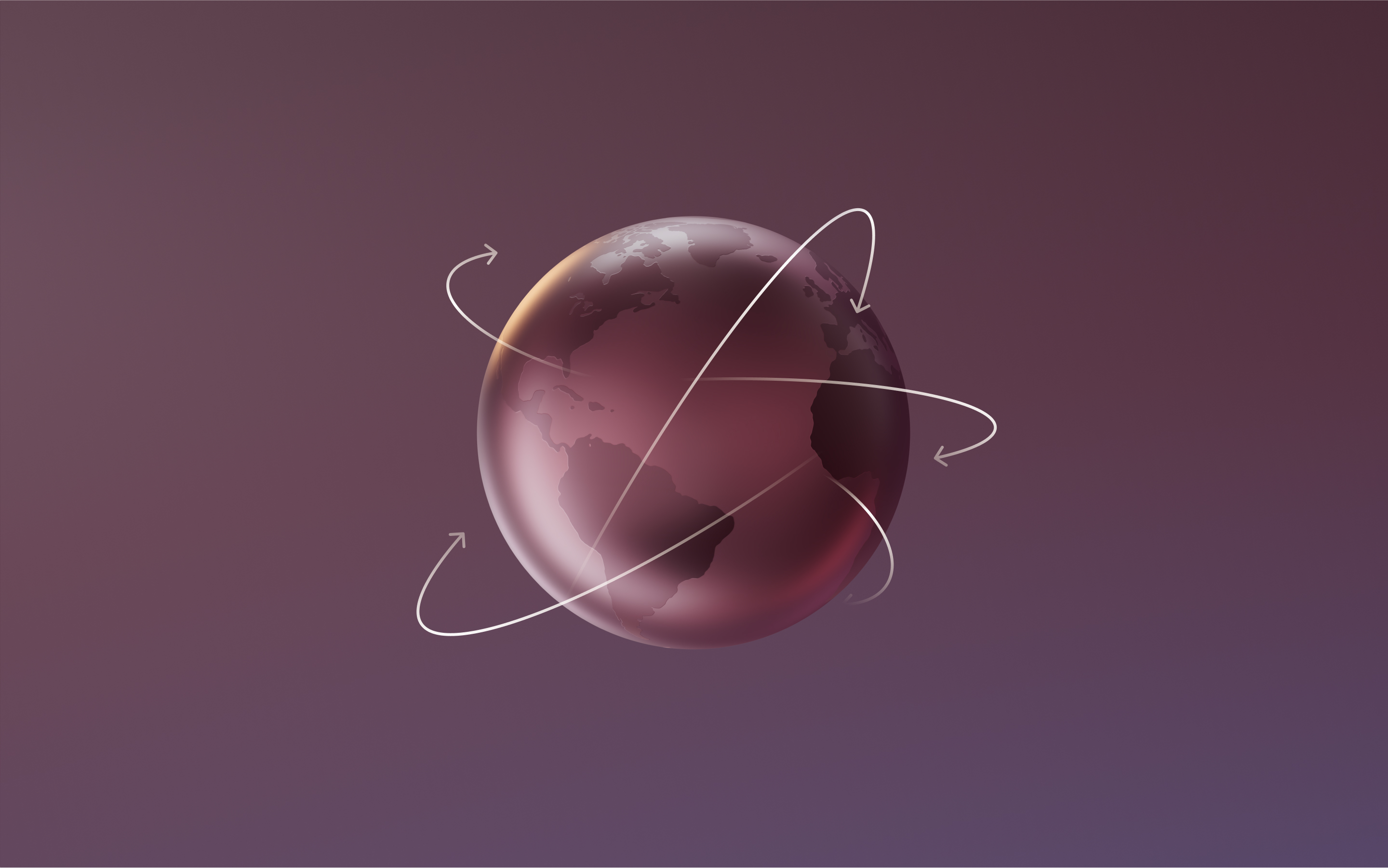Benutzerdefinierte Auslöser, erweiterte Aktionen
Alle Daten in Rippling oder verbundenen Drittanbieter-Apps können Workflows auslösen, z. B. zu absolvierende Sicherheitskurse, erkannte Endpunktbedrohungen oder Support-Tickets. Einfach nur Auslöser mit entsprechenden Aktionen verknüpfen – fertig.

Individuell definierbare Auslöser erstellen
Andere Workflow-Tools bieten nur eine begrenzte Auswahl von Auslösern. In Rippling hingegen können Sie jedes Attribut oder Feld beliebig verknüpfen und so Ihre ganz individuellen Auslöser gestalten.

In allen Apps automatisieren
Sie können Aktionen in jedem Bereich von Rippling wie Entgeltabrechnung und Rekrutierung automatisieren, aber auch in verknüpften externen Apps wie Slack und Zendesk.