Rippling and its affiliates do not provide tax, accounting, or legal advice. This material has been prepared for informational purposes only, and is not intended to provide or be relied on for tax, accounting, or legal advice. You should consult your own tax, accounting, and legal advisors before engaging in any related activities or transactions.
Introducing Rippling + YubiKey: Better security, less busywork
With the YubiKey Ordering app, you can:
Bulk-purchase YubiKeys for employees directly through Rippling
Set up a policy to automate YubiKey ordering and shipping during employee onboarding
Track YubiKey order status for each employee in the Rippling dashboard
Consolidate licenses, billing, and key management through Rippling
Disclaimer
Author
Sam Gnesin
Product Lead
Explore more
HOTP, OTP, and TOTP: Differences & how to choose
Explore HOTP, TOTP, and OTP algorithms. Discover their differences, benefits and drawbacks, and choose the best method for your business.
Meet Rippling Behavioral Detection Rules: Better security, automated
Meet Rippling Behavioral Detection Rules: Enhance your security with automated, intelligent threat detection.

How Rippling runs IT: Strengthening MFA with Yubikeys
MFA is a critical part of maintaining a strong security posture. At Rippling, we use YubiKey—here’s how.
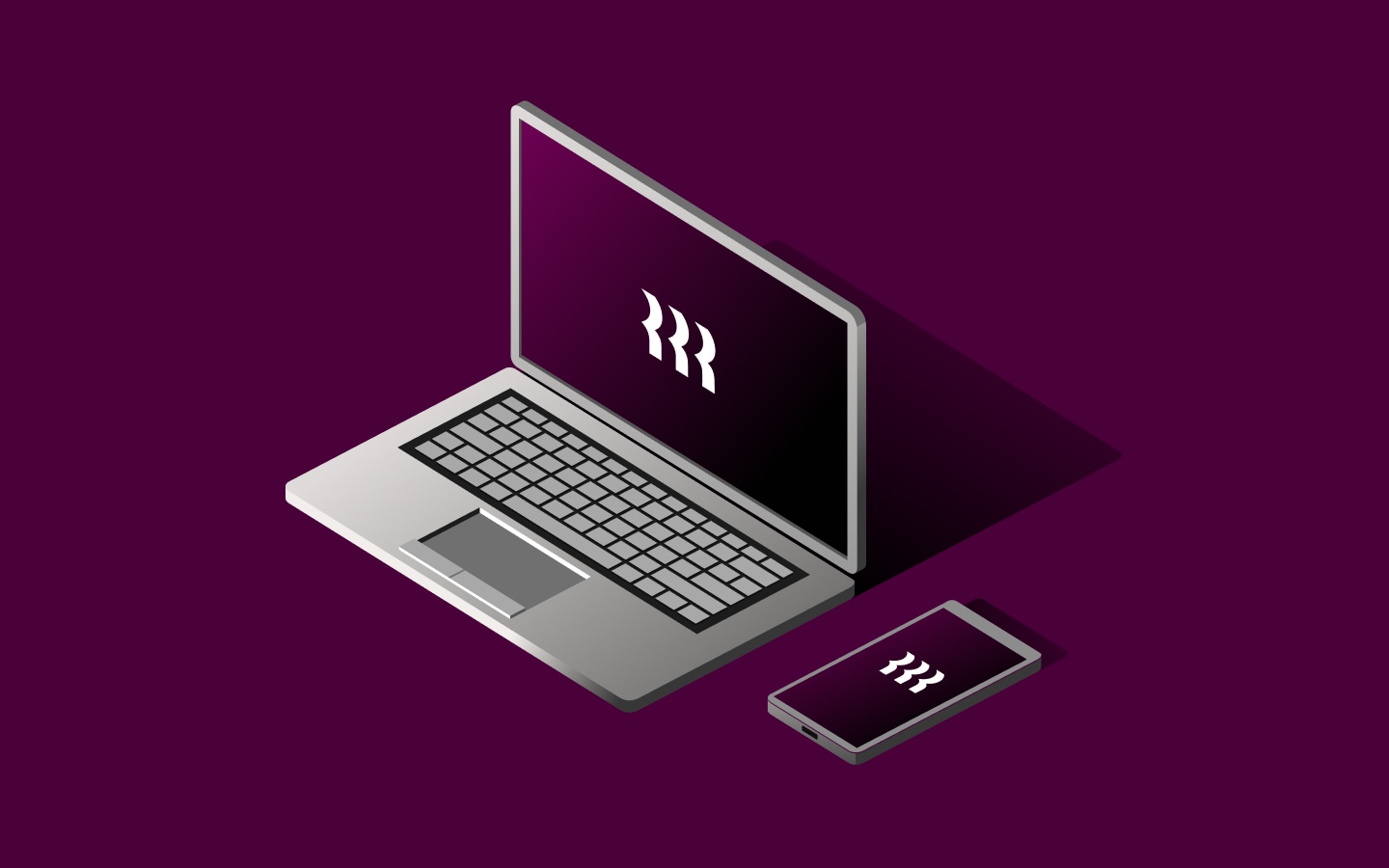
Best Two-Factor Authentication App for 2025: Top Picks
Discover the two-factor authentication app picks like Rippling and Duo with secure backups, multi-device support, and top-rated usability.
Introducing Rippling + Tilt: The easy way to automate leave management
The Rippling + Tilt integration is the simplest way to automate leave management with dedicated leave-law support.
Introducing Rippling Business Partners
Introducing Rippling Business Partners: Discover how we’re empowering businesses with tailored solutions and expert support.
Rippling Device Management just got even better
Rippling is now an official Apple Authorized Reseller, which is a total game changer for all of our customers that use Rippling Device Management to order, ship, and manage their employees’ computers.
Cześć! Introducing Rippling’s engineering hub in Poland
Introducing Rippling's Engineering Hub in Poland: Expanding our global talent with top-tier engineering expertise.
See Rippling in action
Increase savings, automate busy work, and make better decisions by managing HR, IT, and Finance in one place.


































































