Rippling and its affiliates do not provide tax, accounting, or legal advice. This material has been prepared for informational purposes only, and is not intended to provide or be relied on for tax, accounting, or legal advice. You should consult your own tax, accounting, and legal advisors before engaging in any related activities or transactions.
Our working playbook for building and running a brand team
In this article
In November, I wrote about how we pulled off an in-house rebrand in just four months. In this follow-up, you’ll learn how I’ve been building the team that made it possible—and that continues to refine and strengthen the Rippling brand every day.
First things first
You have to understand that Rippling is growing quickly. Like 25 new people every month quickly. That’s not an exaggeration.
With so many new hires continuously coming on board, it’s easy for all sorts of things to go sideways. One of those things is the brand. And my job is to protect and nurture the brand.
In the early days, when I was a Brand Team of one in a small startup growing at a reasonable pace, I could keep up with everything to ensure the brand was being treated appropriately. It wasn’t long before this simply wasn’t possible. I needed to scale myself—which meant building a team, empowering that team, implementing repeatable processes, and managing costs while ensuring that everyone got paid.
In other words, I needed a structure for creating and maintaining structure. Here’s what it looked like:
Building a full-time team: The hiring part
Hiring had to be deliberate and prioritized. Since I had some contractors on board already, my guiding principle for hiring FTEs was: focus on roles that require the most subject matter expertise. In this case, that meant an in-depth understanding of our product.
So my prioritized list of hires looked like this:
Prioritized list of roles to hire.
Why a Program Manager above all? That’s exactly what our CMO, Matt, asked me when he first saw the list. Typically, some kind of Designer would be at the top. So I got the whole, “Really? Are you sure? Why?” treatment. Here’s a boiled-down version of my answer:
First, because I was getting things done sufficiently with the contract creatives in place; I could count on them in the meantime. Second—and more importantly—I knew I was in immediate need of someone to get and keep things organized so I didn’t have to manage both the operational and creative sides of things. So that’s how Jen became my first full-time hire.
At this time, Rippling’s Recruiting Team had their hands full building an elite team of engineers, so I didn’t want to add to their load. Instead, Jen, the contract creative team, and I focused on tapping our own professional networks for candidates. It proved to be an effective approach. To keep track of candidates and hires, we built a resourcing sheet that we continue to manage collaboratively as a team.
Google Sheet for team planning and resourcing. (Not actual info or addresses)
Setting everyone up to get down to work
One of the big advantages we have at Rippling is that we use our own platform, which enables us to onboard (and offboard) a contractor in 90 seconds. That means we can scale the Brand Team up and down in a flash. The system manages all employee benefits, from health insurance to retirement plans, which means a lot less manual work. And on day one, each new team member is greeted with a checklist and news feed right in Rippling to get them started.
Handy onboarding checklist in Rippling.
We also use Rippling to remotely provision apps. The big ones for us include Figma, Asana, Google Workspace, Adobe Suite, and Slack. The process is automated and easy, and it’s the same for full-timers and freelancers.
When we need to provide hardware to a team member, we use Rippling for that, too. For onboarding, we’re able to automatically buy, assign, configure, and ship devices. For offboarding, we can automatically lock and disable them. Rippling makes it ridiculously easy.
In addition to getting everyone set up properly in Rippling, I have an onboarding document that I use to create a personalized plan for each hire’s first 30 days. That way they have a set of clear goals and expectations to work toward from the very beginning—plus a sense of measurable accomplishment within a month of joining.
Putting processes in place with Asana
Now I’ve got a team, and that team has the right tools. It’s time for process.
Zooming way out, we use a classic Gantt chart to forecast projects. It’s a simple, visual way for every member of the team to know when a given project is landing, which projects they’ll be working on, which projects they could be working on (it never hurts to ask), and how their work fits into the broader efforts going on.
High-level view of our work and annual plan.
That Gantt chart happens to live in Asana, a digital tool we also use for project intake.
Project intake form in Asana.
With very few exceptions, we run every project in two-week sprint cycles. This enables us to see output and outcomes quickly, and to iterate rapidly based on what we see. There’s a formal kickoff, then every two weeks the project team gets together for a meeting to report progress.
Simple breakdown of sprint cycles.
Zooming in on me specifically, I made the decision early on to have set office hours each day, outside of which I’m able to focus on my own to-do’s. By maintaining this delineation in my schedule, I know when I’m “doing” and when I’m “managing,” and the team knows when I’m available and when I’m not. No guesswork or dramatic differences in the arc of each day.
Structuring time and calendars in a clear and consistent way.
Finally, zooming in on Jen, she’s done the hard, amazing work of building detailed process documents for common deliverables. Inconsistent and inefficient approaches to similar—even identical—projects used to be a huge pain point for our stakeholders and our team. Now we’ve standardized and optimized how we do just about everything, and we’ve scaled Jen in the process.
Keeping everyone on the same page with project-level process.
Managing the money-related matters: From tracking to forecasting
For people to get paid, they need to track their time. For the sake of velocity and simplicity, Jen and I set up a Google Sheet to start. Simple, easy, effective.
Referencing the sheet at the end of each month, I just add the team’s hours to Rippling Payroll and get them paid on the same schedule as the rest of the company. For contractors, that means no net-30 terms or invoicing—a freelancer’s dream, and a system that lets them stay totally focused on the work itself.
Google Sheet for contractors to track their time.
Due to our team’s growth, we’ll soon be transitioning completely to Rippling’s time tracking tool. This will allow contractors to track hours and tasks right in Rippling. And rather than manually moving hours from the Google Sheet to Rippling Payroll each month, I’ll simply review and approve the hours, and payroll will populate automatically.
Simple and powerful time tracking tool from Rippling.
In addition to keeping track of time already spent, a big part of my job is forecasting time (and talent) we’re going to need to put toward given work in the future. Luckily I have more than a year’s worth of actuals to use as a guide—with more data accumulating each day.
In addition to keeping track of time already spent, a big part of my job is forecasting time (and talent) we’re going to need to put toward given work in the future. Luckily I have more than a year’s worth of actuals to use as a guide—with more data accumulating each day.
As with time tracking, I decided to use a Google Sheet to help calculate our future needs. This time I worked with Michelle from the Growth Team.
What I did (the straightforward part):
Wrote down all the contracted roles on the team, their average rates, and proposed salaries (based on industry averages)
Met with stakeholders across the company to outline every proposed project coming in
Assigned roles across each of those projects
Estimated hours associated with each role
Added an overage for unforeseen work, which is inevitable—I went with 20%
What Michelle did (the smart, hard part):
Using the information I’d gathered, she built the right formulas and linked up all the data in the sheet.
Using the sheet, we’re now able to know quite accurately how many people in which positions we’re going to need for how long, how soon. We’re also able to determine which roles are more cost effective as full-time employees than as contractors—and when those conversions should occur.
Forecasting sheet for budgeting and assessing headcount. This is a template (not actual data).
Guiding the team through 2021 and beyond
One of the major risks an internal agency faces is the potential to become a creative services organization—essentially a FedEx Office—whether gradually or all at once. There’s nothing wrong with creative services organizations, by the way; they just aren’t what Brand Teams are supposed to be (and they aren’t what brand people typically want to be a part of).
To avoid this fate, I find it useful to position the team clearly within the company and to wow everyone with the creative work we produce. At Rippling, I put together a Team Guide to help us do just that. A supplement to the Brand Guidelines, the Team Guide lays out exactly what we do, how we work together and with other teams, and what kind of deliverables people should come to us to create. So far, it’s been an immensely helpful tool.
Team Guide to align our team members and stakeholders.
Like what you see?
Feel free to take a page (or many) out of our playbook to help start or strengthen yours. Sharing is the whole point.
Here's to building a great brand team!
Disclaimer
Hubs
Author
Nick Wiesner
VP of Brand
Eager to transform an up-and-coming company in an industry ripe for creative disruption, Nick joined Rippling in 2019 with over 15 years of experience and built its brand from the ground up. Now, he leads an in-house team of 40 in activating a full-funnel strategy—including events, content, social, web design, corporate messaging, customer storytelling, paid media, and sponsorships.
Explore more

Hackweek 2025: one global team, building together
Hackweek at Rippling empowers employees to turn ideas into impact. With dedicated work time to build and innovate, teams create real projects—many of which ship to production. It’s innovation in action, not just brainstorming.
How we pulled off an in-house rebrand in four months
Discover how Rippling successfully executed an in-house rebrand in just four months, and the lessons learned along the way.
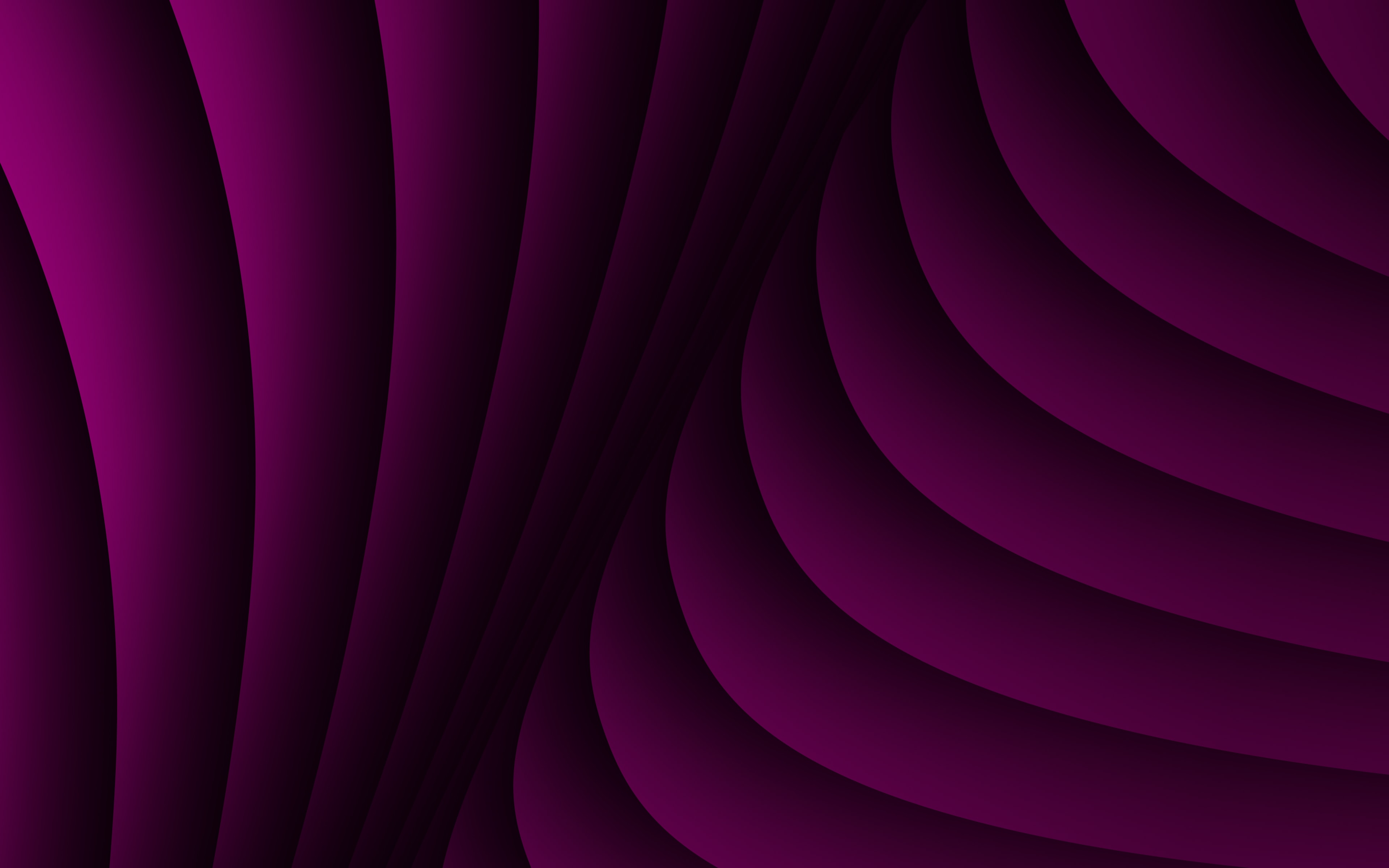
“OMG, did you see this week’s paystub?”
Learn how Rippling’s Brand Studio team took a dull moment and made it delightful through animation.
How I saved hours of work and create ready-to-share headcount reports in seconds
PureCars’ Director of People Operations drained hours compiling scattered data for headcount reports. Now, she makes and shares them near-instantly.
Art at work: two custom murals for our Bangalore office
Workplaces aren’t meant to be boring, and we get inspired at our Bangalore office thanks to art by Noopur Chokshi.
How we eliminated IT logistics mishaps (and kept our IT team happy)
Learn how Rippling Wavemaker Em Spakauskas automated IT equipment requests to streamline onboarding at Sayari.
30 Great welcome to the team message examples for new employees
Explore 30 welcome to the team message examples and tips on how to write one that makes a great first impression and supports new hires.
How we stopped “brilliant jerks” from spoiling our culture
High-performing yet difficult-to-work-with employees can erode culture and tank productivity. Here’s how we dealt with them.
See Rippling in action
Increase savings, automate busy work, and make better decisions by managing HR, IT, and Finance in one place.


































































