Get real-time insight on your security posture with device and user data at your fingertips.
One solution to secure your entire fleet
Strengthen security and streamline device management with the only MDM software to provide real-time access to native user and device data.


Single source of truth for all your devices
With native user and device data made available out-of-the-box, you can build hyper-granular policies for total control over device security—no SCIM integrations or manual data pulls required.
Streamline device management with automations for the entire lifecycle of Apple and Windows devices.
Build and enforce custom security policies based on hundreds of user and device attributes.
Friction-free security
Rippling gives you granular security controls across your entire fleet and user lifecycle—from custom policies and device monitoring, to rich reports and threat management.
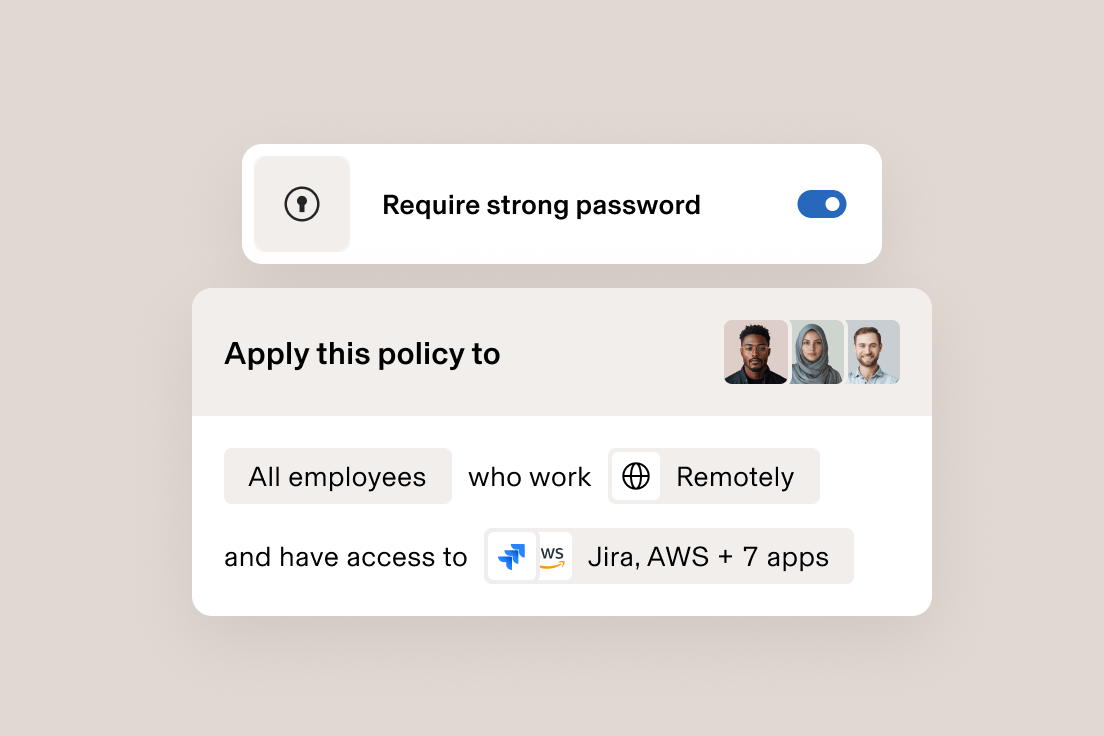
Custom security policies based on user and device attributes automatically update for a stronger security posture across your org.
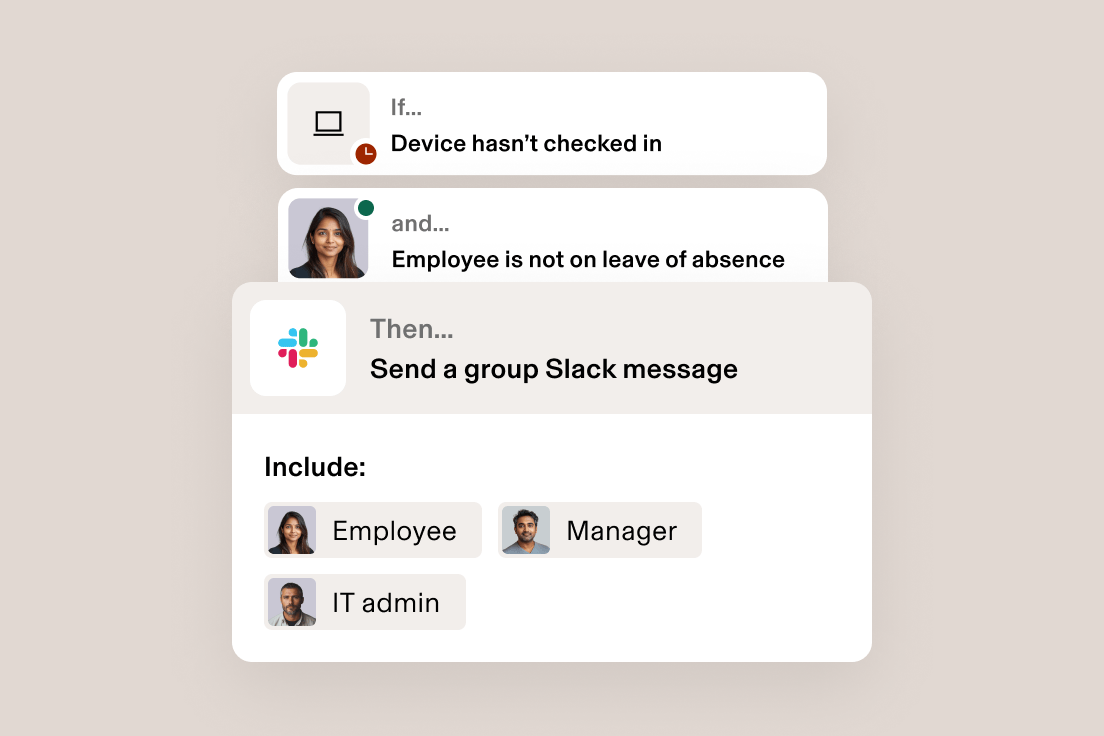
Stay on top of security. Custom workflows will automatically notify you of any security threats—no manual device checks or data pulls required.
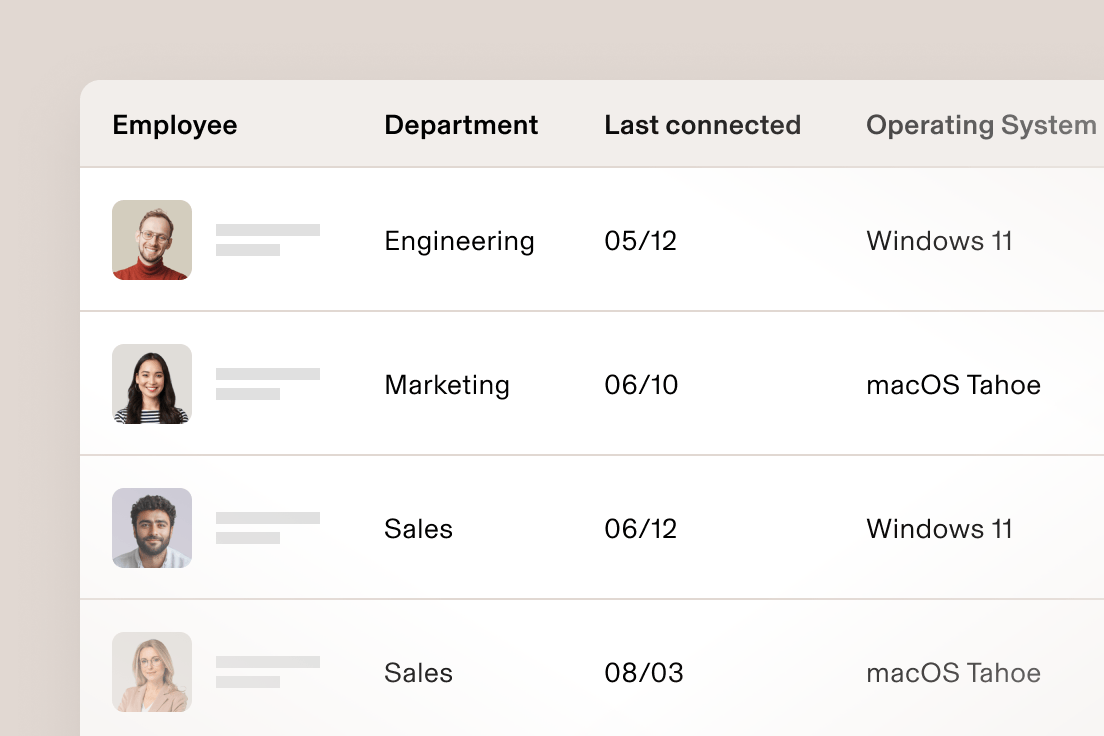
Point-and-click custom reports based on rich user and device data makes it easy to understand your security status and pull audit data.
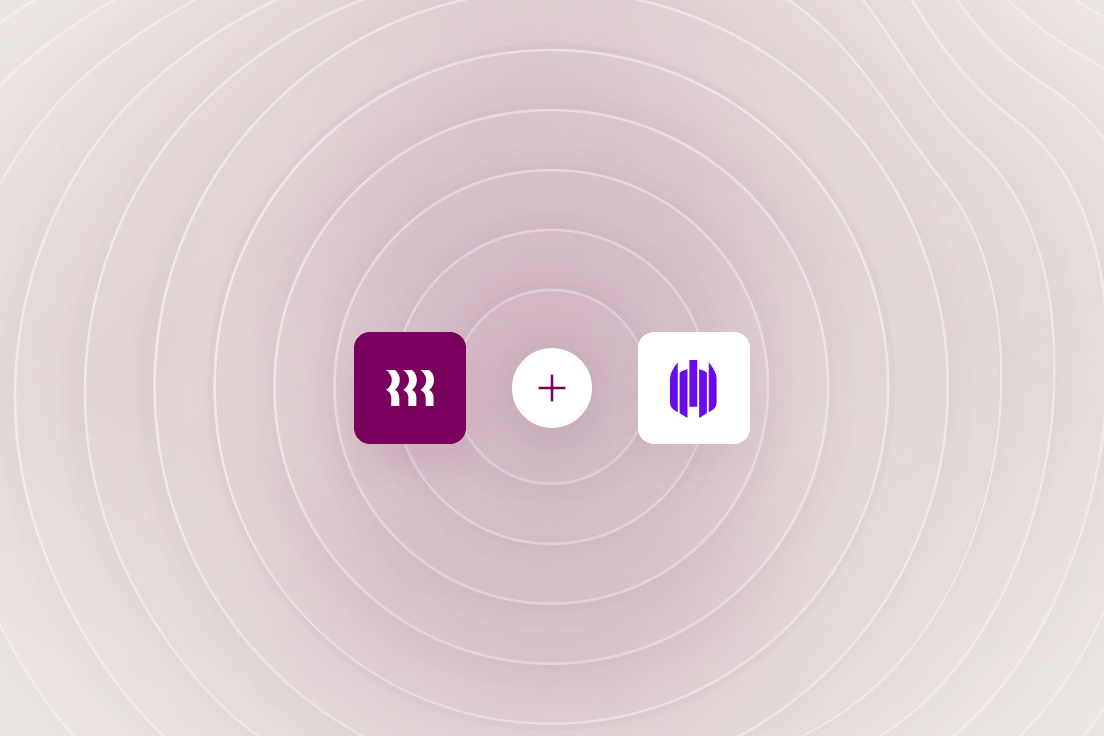
SentinelOne is deeply integrated with Rippling to ensure all devices are secured with best-in-class endpoint protection, automatically.
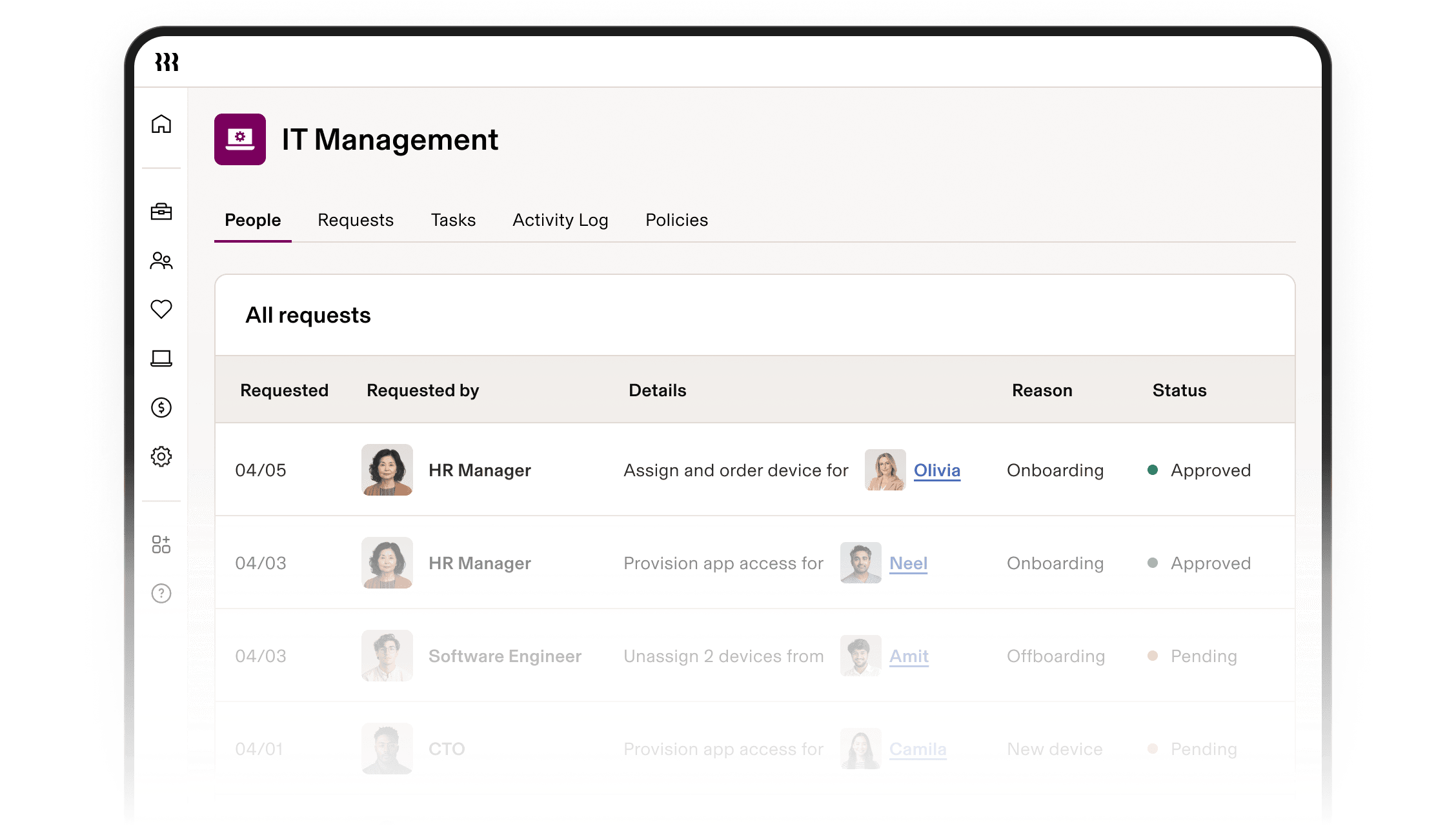
Devices done right on day one
Custom approval polices and workflows based on real-time data keep you in control and in sync with HR—letting you onboard new employees as hands-on or hands-off as you want.
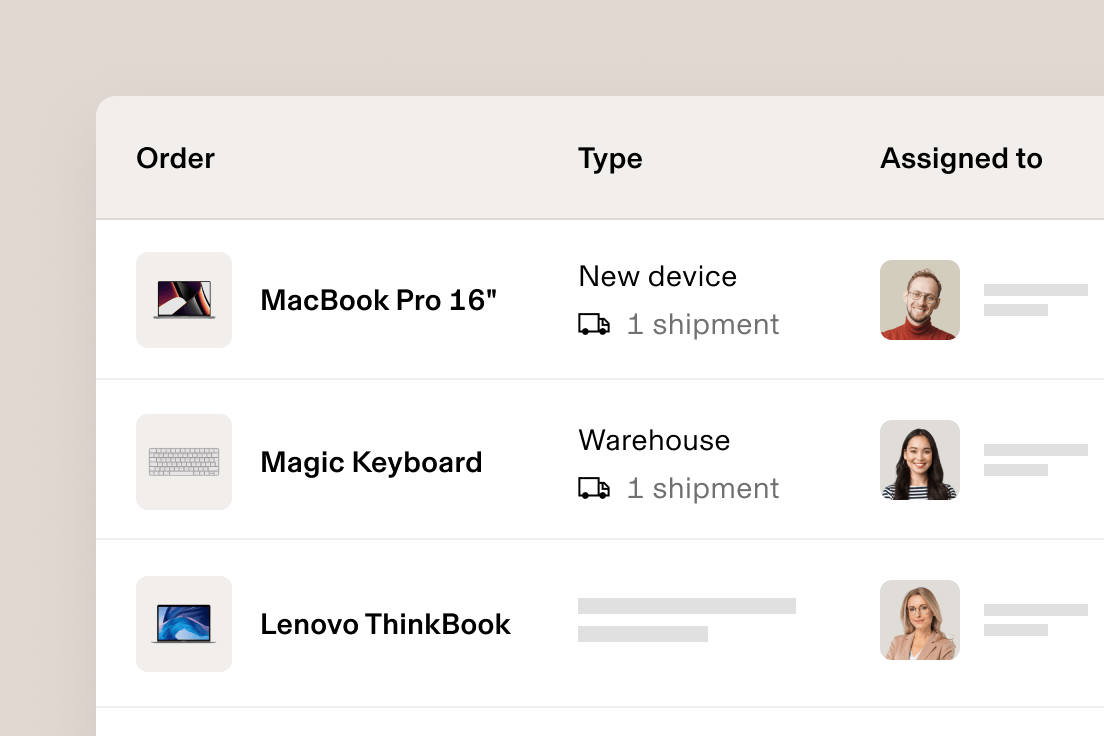
Point, click, ship. With Rippling, you can order, reassign, and ship devices directly to new hires’ doors—all from a single location.
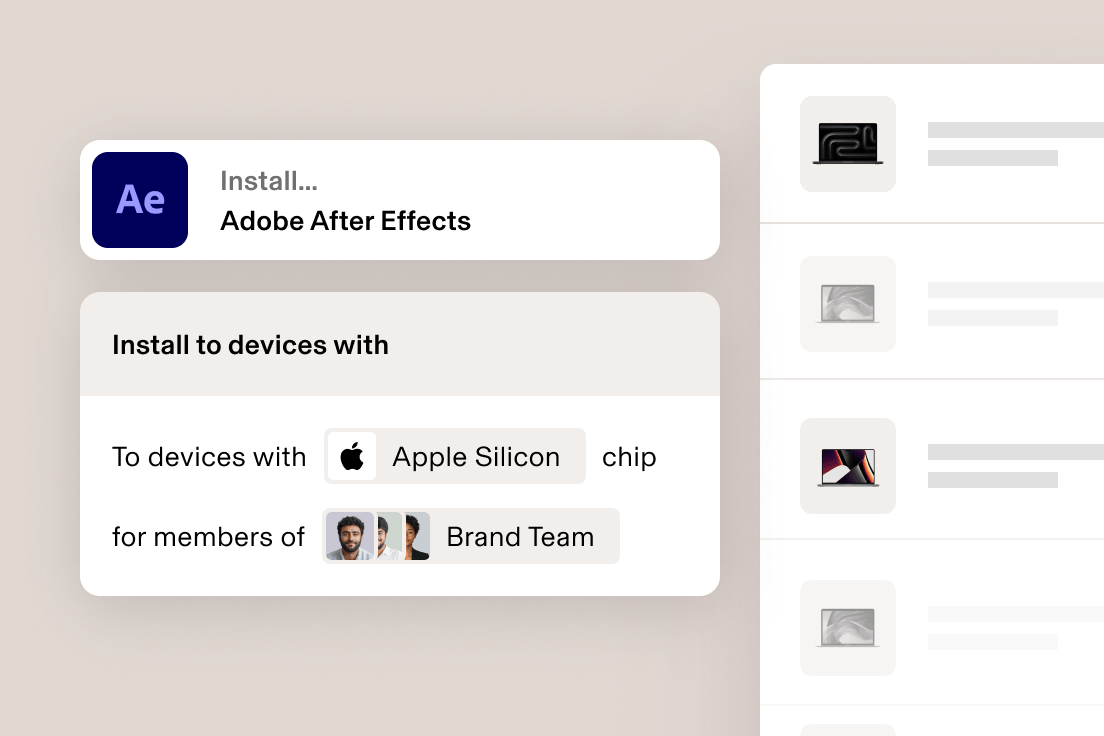
Hassle-free device enrollment. Automatically configure laptops, iPhones, and iPads with the right software, access, and security settings based on attributes like location, department, and role.
Offboarding made secure
Retrieving employees' devices can quickly turn into a security risk—especially if they're remote. Rippling makes it easy by automating device offboarding, end to end.
- Wipe and lock devices instantly
Because you’re automatically in sync with HR’s offboarding flow, you can schedule the exact time you want to lock and wipe a device.
- Automate device retrievals
No more trips to the post office, messy shipping logistics, or missing devices. Rippling automatically handles retrievals.
- Securely store unused devices
Warehouse your devices in Rippling’s secure facilities around the world instead of messy IT closets.
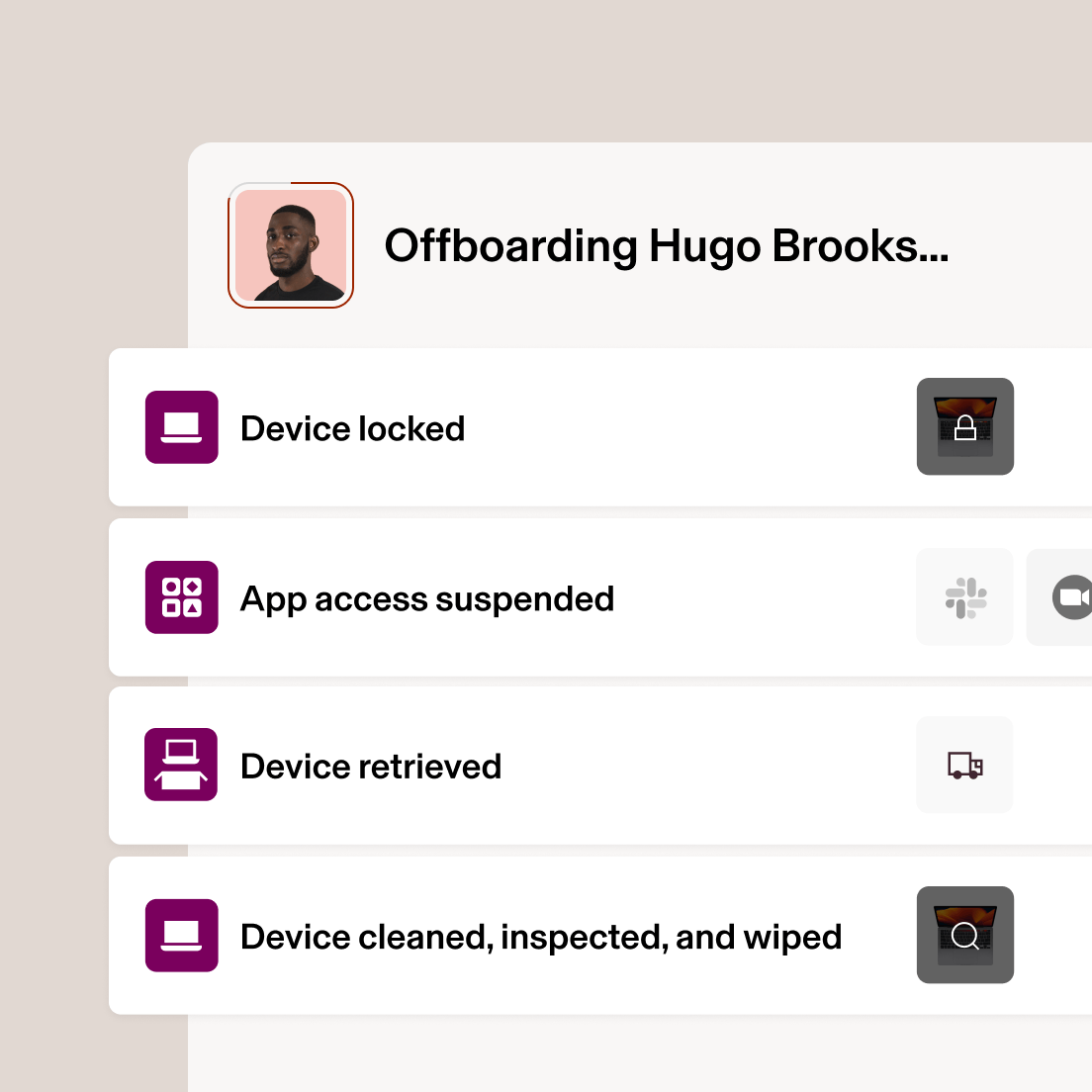
We’ll handle the logistics
Our MDM is more than software. Rippling does the heavy lifting of fleet management, too.
The most efficient way to run IT
Take the effort out of IT with custom workflows, dynamic permissions and policies, and rich reports for users and devices.
Companies that run on Rippling perform better

All the security tools you need—and then some
Identity & Access Management
Rippling has over 600 integrations with other SaaS products for user provisioning and deprovisioning, Single Sign On, attribute syncing, and more.
Build custom integrations to provide SSO with SAML, provisioning with JIT or SCIM, or create and scope URL links that employees can access from the Single Sign on bar in Rippling.
Extend Rippling's user directory (object graph) downstream to all your 3rd party applications, keeping your employee data up to date across all systems, in real time.
Create bespoke authentication policies for groups of employees, or even individual employees, based on their role. For example, you can require YubiKeys for Admins and TOTP for everyone else. It's fully customizable and it's entirely your choice.
Rippling is a reseller for Google, allowing you to manage and purchase licensing directly within Rippling for those applications. Never hit a roadblock because you are out of licenses when creating a new user.
Advanced functionality that automates the painful parts of offboarding an employee, deprovisioning their Google Account, and transferring ownership. Reassign Google Drive files, transfer ownership of Calendar events, provide access to exiting employees' Gmail, remove app specific passwords and recovery info, and more.
RPass is Rippling's natively-built password manager. RPass makes it easy to securely store and share passwords among your team thanks to Supergroups, Rippling's ability to build groups of employees based on any attribute. Prefer to use a different password manager? Not a problem—Rippling integrates with the tool that works best for you.
Everything in Rippling from app access to admin access is based on the employee's role. Give everyone everything they need, and nothing they don't.
Manage and organize key access for individuals and groups based on any employee attribute. Automatically revoke access during key moments in the employee lifecycle, such as a role change or termination.
One-click sign-in and authentication to all connected third party applications once signed in to Rippling.
Automatically create or suspend users' access to applications and licenses based on predefined rules that you create. Provisioning can be done instantaneously, or be pre-scheduled to occur at a future date and time.
Seamlessly pull user data from Rippling into your legacy third party applications and network hardware, such as firewall, NAS, and more.
Ensure employees have access to the right groups and resources within other applications and systems. From Google Groups to Slack Channels to Microsoft licenses, Rippling automates the assignment of your team members into all of the relevant groups within your systems and tools. Powered by Supergroups, any employee attribute can be used to provision (and deprovision) access. When an employee transitions roles or leaves the company, their group membership is instantly updated to ensure you stay compliant.
Device Management
Quickly assign and unassign devices to any team member. Pick devices for a new employee during onboarding or manually make assignment changes at any time, right in Rippling.
Easily apply custom settings such as WiFi profiles, firewall settings, printer mapping, custom login screens, background, and more. Because it's built on top of the Rippling Platform, all of these custom settings can be dynamically applied to individuals or groups based on any employee attribute (e.g. department, level, location, etc.)
Streamline ordering everything you need for a new hire directly into the onboarding process. Rippling is an authorized device reseller for Macs and PCs, meaning you can order and ship devices with just a few clicks. No more last minute trips to the local computer store and then FedEx.
Utilize bash (macOS) and Powershell (Windows) scripting to further customize your devices. Execute scripts on a one-time or recurring schedule and view or export script output.
Use Rippling's hosted RADIUS server to allow employees to log into the office WiFi or VPN with their Rippling credentials, further consolidating your authentication requirements.
Encrypt devices with Filevault (macOS) and Bitlocker (Windows 10/11 Pro). Access escrowed recovery keys right in Rippling on the device's profile.
Build custom reports and turn them into dashboards to easily gain insight into your fleet of devices, their status, and any other specs you wish. No code needed.
Automatically install SentinelOne with just a few clicks and manage potential threats in the same system where you're already managing your devices.
Track and enforce operating system updates for both Mac OS and Windows.
Enforce custom password policies specifying minimum length, required character types, complexity, and frequency of password rotation.
Reassign previously assigned devices, if needed. For example, reassign season employees the same computer they previously used.
Instantly lock or wipe computers at any time, from anywhere in the world. Or, pre-schedule as a part of routine employee offboarding.
Remotely manage and secure your Apple computers with our homegrown MDM software, right alongside your PCs. All your computers in one place.
Remotely manage and secure your Windows computers with our homegrown MDM software, right alongside your Macs. All your computers in one place.
Automatically install the software your employees need based on their job—like department, level, or location—so they have everything they need on day one.
Hands-free MDM deployment lets you enroll your company devices in Rippling's MDM without any user interaction.
Inventory Management
Ship new devices, fully configured to your employees with just a click, whether it's for a new hire or a team member who lost or damaged a device. As an authorized reseller, you can buy new devices right in Rippling. Because it's built on top of the same shared source of truth, Rippling automatically pulls in the employee's shipping address while keeping their personal information hidden from anyone who shouldn't have access to it.
Rippling can securely warehouse your unused devices. All devices are put through a 10-point inspection, wiped, and physically cleaned. With secure device warehousing available in the US and 26+ other countries, it's the safer and more secure alternative to the IT closet down the hall.
Automatically ship a padded box and prepaid label for outgoing employees to return their devices, saving you a trip to the UPS Store.
Rippling combines enterprise-grade security features with regular audits to ensure your data is always protected
Manage your devices with Rippling
FAQs
What is mobile device management software?
Mobile device management (MDM) software is a solution that allows IT administrators and providers to securely manage and monitor mobile devices, such as smartphones, tablets, and laptops, across an organization. MDM software helps companies enforce security policies, track device usage, deploy apps and software updates, and remotely lock or wipe devices if they are lost or stolen. It ensures that corporate data is protected and that devices are compliant with company regulations.
What is MDM used for?
MDM is used to securely manage and control mobile devices within an organization. Mobile device management solutions are primarily used for:
- Enforcing security policies like encryption, passcode requirements, and app restrictions.
- Managing device configurations, software updates, and settings with easy remote control.
- Tracking and monitoring devices for lost or stolen devices and protecting company data.
- Streamlining device provisioning and deprovisioning as part of the employee lifecycle (onboarding and offboarding).
- Ensuring compliance with company policies and regulatory standards related to mobile devices and data security.
How do I choose the right MDM solution?
Choosing the right MDM solution depends on a variety of factors unique to your organization’s needs:
- Device compatibility: Make sure the MDm solution supports all the device types your organization uses, such as iOS, Android, Windows, and macOS devices.
- Security features: Look for robust security features such as data encryption, remote wipe, password enforcement, and the ability to track and locate devices in case of loss or theft.
- Scalability: Choose an MDM solution that can scale with your business as it grows. Make sure it can handle the number of devices your organization currently has and can easily expand as you onboard new devices and employees.
- Integration with existing systems: Select an MDM solution that integrates smoothly with your current IT infrastructure, such as HR, software management, or other endpoint management tools. Rippling, for example, integrates MDM alongside HR and IT management, streamlining onboarding, offboarding, and device management in one place.
- Ease of use: Consider how user-friendly the solution is for both administrators and end-users. A solution with an intuitive user experience and centralized management console will make it easier for your IT team to deploy, monitor, and manage devices.
- Cost: Determine your budget for MDM software and evaluate the pricing model. Some MDM solutions charge based on the number of devices or users, while others offer tiered pricing based on features. Ensure that the pricing aligns with the features you require.
How does MDM software enhance security for corporate mobile devices?
MDM software enhances security for corporate mobile devices by offering a range of features that protect sensitive data, ensure compliance, and prevent unauthorized access, like:
- Device encryption: MDM software can enforce encryption on devices, ensuring that all data stored on mobile devices is securely encrypted, even if the device is lost or stolen.
- Access control: MDM gives organizations application management control to determine which apps and services can be accessed on mobile devices.
- Security policy enforcement: MDM helps enforce a variety of security policies, such as requiring complex passwords, setting up two-factor authentication, or ensuring devices have the latest security patches installed.
- App management and monitoring: With MDM, IT teams can deploy, update, and remove applications on mobile devices. They can also monitor app usage to ensure only approved apps are used, and malicious apps can be detected and blocked.
- Geofencing and location tracking: MDM allows companies to track the location of mobile devices and set up geofencing, so if a device moves outside of authorized areas, it can be automatically locked or wiped.
- Compliance and reporting: MDM software offers detailed reporting and auditing features, ensuring that devices are in compliance with corporate security policies and regulatory requirements.
By centralizing management, enforcing security policies, and providing real-time monitoring and remote capabilities, MDM ensures that mobile devices stay secure, even in a highly distributed and mobile workforce.
What is Bring Your Own Device (BYOD) support?
Bring Your Own Device (BYOD) support refers to the practice of allowing employees to use their personal devices—such as smartphones, tablets, and laptops—for work-related tasks. BYOD enables employees to access corporate resources, such as email, apps, and files, on their own devices rather than relying on company-issued hardware. This approach offers several benefits, such as increased flexibility, cost savings, and improved productivity, as employees can work from anywhere and use the devices they're most comfortable with.











































































