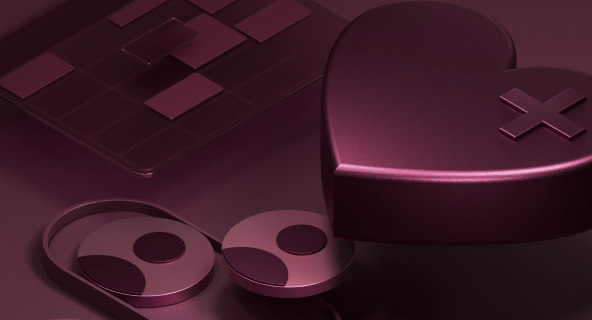Employee license renewal bundle
Report on and view details of your employees’ driver’s license information, and notify your employee and their manager when their license is expiring.
How to notify employees of expiring driver’s licenses
With Rippling’s ‘Driver’s License Renewal Report’, you can report on and view details of your employees’ driver’s license information, and notify your employee and their manager when their license is expiring.
What do you need?
Rippling HRIS
Bundle Overview
Where an employee’s role requires them to keep a valid driver’s license, it’s important for managers to keep close track of when their team members’ licenses are due to expire, and ensure they’re renewed well before they lapse.
But keeping track of license expiry dates manually can be time-consuming, and vulnerable to human error.
With this Recipe bundle, you’ll have all the tools at your disposal to help you manage your employees’ license renewals, including a:
Custom Field. Collect information from your employees on their driver's license expiry date
Report. View your employees' current driver’s license information, alongside their expiry dates
Workflow. Automatically notify your employee and their manager when their driver’s license is close to expiring
Want to use this report for your other license or certification requirements? As with all our Recipes, you can customize this bundle to your exact needs.
This recipe helps with
Functions that use this recipe
Companies that use this recipe
How to notify employees of expiring driver’s licenses
With Rippling’s ‘Driver’s License Renewal Report’, you can report on and view details of your employees’ driver’s license information, and notify your employee and their manager when their license is expiring.
What do you need?
Rippling HRIS
Similar Recipes
HR Compliance