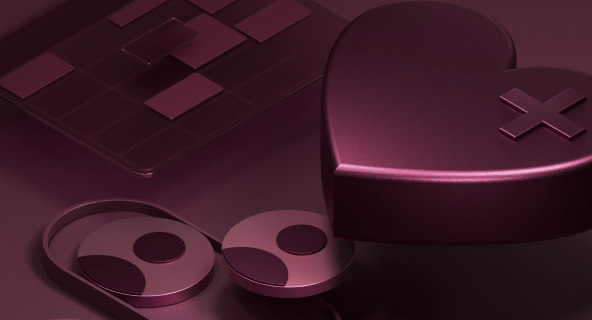Possible understaffing alert
When more than 50% of the team will be on PTO on any given day, send an alert to the Head of Department.
When this happens
Percentage of team on PTO exceeds specific threshold

Then do this
Send a notification to an employee, manager, admin, department, or team
How to track employees’ overlapping PTO
With Rippling’s Workflow Automator, you can automatically trigger an alert to the Head of Department when more than 50% of the team will be on PTO on any given day, to stay ahead of potential understaffing.
What do you need?
Rippling HRIS
Recipe Overview
Studies have shown that employees that take time off come back to their workplace happier, more satisfied with their job, and more productive as well. That means it’s in a company’s best interests to encourage their staff to take the time away as and when they need it.
However, that encouragement must also be tempered with the reality of running a business—after all, if all your employees go on leave at the same time, you’re going to be left with nobody to actually do the work that needs to get done.
Which is why managers need to keep a close eye on their team’s PTO requests to ensure that too many team members aren’t away at once.
With this Recipe, you can stay on top of your team’s PTO with ease. When over 50% of a team has applied for PTO at the same time, Rippling will automatically send a notification to the manager, alerting them to the situation.
Prefer a notification at 30% instead? As with all our workflow Recipes, you can customize this template to your exact needs, including when it should trigger, what the actions should be, who it should go to, and more.
This recipe helps with
Companies that use this recipe
Size
How to track employees’ overlapping PTO
With Rippling’s Workflow Automator, you can automatically trigger an alert to the Head of Department when more than 50% of the team will be on PTO on any given day, to stay ahead of potential understaffing.
What do you need?
Rippling HRIS
Similar Recipes
Time & Attendance