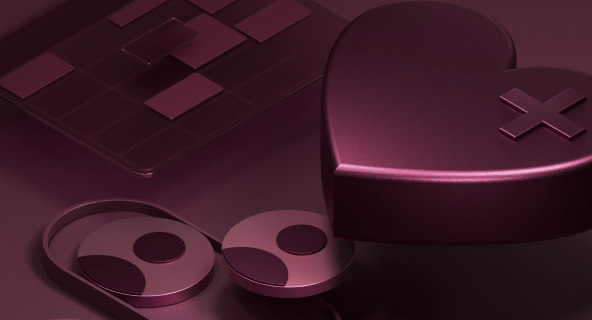QLE enrollment completed notification
When an employee completes their qualifying life event (QLE) enrollment, send a notification to the Insurance admin.
When this happens
Employee completes QLE enrollment

Then do this
Send a notification to an employee, manager, admin, department, or team
How to track when employees complete QLE enrollment
With Rippling’s Workflow Automator, you can automatically trigger a notification to your Insurance team when an employee completes their qualifying life event (QLE) enrollment.
What do you need?
Rippling HRIS
Rippling Benefits
Recipe Overview
When an employee experiences a qualifying life event (QLE), they become eligible to make changes to their current benefit plans.
But because these changes happen outside of the company’s regular enrollment window, employees may need to take the extra step to reach out and let them know.
With this Recipe, you can automate that notice instead. When an employee completes their QLE enrollment, Rippling will automatically send a notification to the Insurance admin to let them know.
Want to add more employee details to your notification? As with all our workflow Recipes, you can customize this template to your exact needs, including when it should trigger, what the action should be, who it should go to, and more.
This recipe helps with
Functions that use this recipe
Companies that use this recipe
How to track when employees complete QLE enrollment
With Rippling’s Workflow Automator, you can automatically trigger a notification to your Insurance team when an employee completes their qualifying life event (QLE) enrollment.
What do you need?
Rippling HRIS
Rippling Benefits
Similar Recipes
Benefits